Here’s a very simple iTunes hint that may come in very handy for those of you who may have duplicate song issues in iTunes. As you’re probably aware, iTunes includes a tool to help find the duplicates; just select File -> Show Duplicates, and iTunes will create a list of all the songs it believes are duplicates.
The only problem with this feature is that it’s quite liberal in deciding what is, and is not, a duplicate. As a result, the list of potential duplicates can wind up being very large—especially if you have a number of different versions of the same song by the same artist.
So here’s the trick…the Option key. Hold it down, then select File, and notice that Show Duplicates has changed to Show Exact Duplicates. The resulting list will be much shorter, as it will only select exact duplicates. This functionality is covered in the iTunes Help, where it states:
Press the Option key and choose File > Show Exact Duplicates to find multiple copies of the same song (if, for example, you inadvertently imported the song twice).
However, based on feedback from those who’ve heard this hint before, it seems like this feature isn’t well known.
If you need more help removing duplicates than this method provides—for instance, clearing out hundreds of duplicates isn’t necessarily an easy task, even if you’ve identified them—then you might want to check out Dupin, which offers a number of features to help solve your duplicate woes, including automating the deletion of duplicates. Christopher Breen discussed Dupin in more detail in his article on dealing with iTunes dupes.
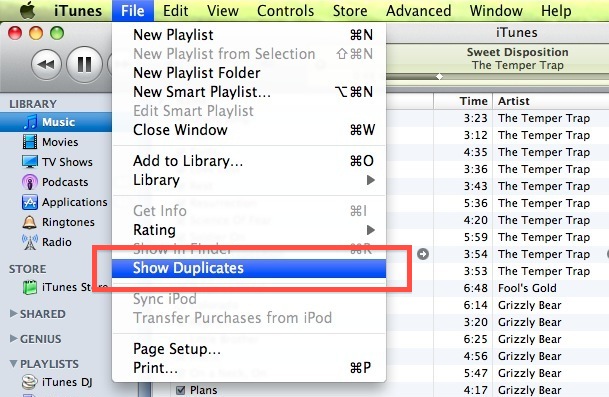
No comments:
Post a Comment