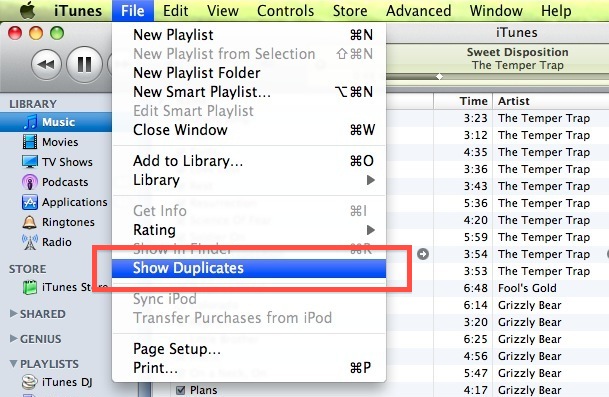Sunday, April 25, 2010
Sunday, April 18, 2010
Saturday, April 17, 2010
Friday, April 16, 2010
Thursday, April 15, 2010
Tuesday, April 13, 2010
أسرار النجاح بقلم رشاد فقيها
السر الأول : احلم أحلاماً كبيرة
------------------------------
احلم أحلاماً كبيرة :
فوحدها الأحلام الكبيرة لديها القدرة على تحريك الرجال
واصنع رؤية قصيرة المدى وطويلة المدى ولا تبدأ إلا بالنهاية في ذهنك، واصنع أيضاً قائمة بكل شيء تريد وتتمنى أن تفعله لو كان نجاحك مضموناً ومن ثم قرر بأي الأِشياء ستبدأ فوراً
..............................
السر الثاني :اصنع حساً واضحاً بالرسالة والرؤية
------------------------------
اصنع حساً واضحاً بالرسالة والرؤية :
فالشخص صاحب الرؤية والرسالة الواضحة سيتقدم حتى في أصعب الطرق وأكثرها وعورة ، أما الشخص عديم الرسالة والرؤية لن يتقدم ولا خطوة واحدة حتى ولو كانت كل الطرق ممهدة أمامه . ففكر دائماُ على الورق واجلس وأكتب أهدافك واصنع خططك لإنجازها وهذا كفيل بأن يضعك على أول طريق النجاح
..............................
السر الثالث : انظر لنفسك كموظف عند نفسك
------------------------------
انظر لنفسك كموظف عند نفسك
وليكن شعارك أنا قبطان سفينتي ومن الآن فصاعداً تقبل المسئولية 100 % عن كل شيء حصل وسيحصل في حياتك . وحدد أعذارك المفضلة والتي تمنعك من الالتزام بالوصول لأهدافك ، هل هناك أي شخص أو أِي شيء في حياتك تلومه باستمرار ؟ بغض النظر عن من يكون ؟ تقبل المسئولية الكاملة على حياتك وباشر الفعل اليوم
..............................
السر الرابع : افعل ما تحب أن تفعل
------------------------------
افعل ما تحب أن تفعل :
فعندما تبدأ بفعل ما تحب عمله فعلاً فلن تعمل أبداً في حياتك ، سيصبح لعبك عمل وعملك لعب لأنك تعشق ما تفعل، وحدد نوع العمل الذي تستمتع به بأقصى حد، ما هي الأِشياء التي كانت مسئولة عن نجاحك في حياتك حتى الآن ؟، إن كان من الممكن أن تختار عملاً على هواك .. ترى ماذا سيكون؟ ، ضع هذا كهدف لك واصنع خطة وابدأ في التحرك نحو هذا الهدف ابتدءاً من اليوم
..............................
السر الخامس:التزم بالامتياز
------------------------------
التزم بالامتياز:
جودة حياتك سيحددها عمق التزامك بالامتياز بغض النظر عن التخصص ، واحسم اليوم أن تكون الأفضل في مجالك ،و حدد مجالات التحسين والتطوير الرئيسية والمفتاحية في عملك الحالي .
، ما هي أجزاء العمل التي يجب أن تنجزها بامتياز لتتقدم في مجالك ؟؟، ما هي نقاط قوتك ونقاط ضعفك خطط اليوم لتحسن من المهارة المفتاحية المسئولة عن تقدمك ؟،
..............................
السر السادس :اعمل بذكاء وبجهد لفترة أطول
------------------------------
اعمل بذكاء وبجهد لفترة أطول :
فكلما عملت بجد أكثر كلما أصبحت محظوظاُ بشكل أكثر ، وكل الناجحين يعملون بجد وبجد وبجد ، يبدءون مبكراً ويبذلون أقصى جهدهم ويبقون حتى وقت متأخر . اصنع خطة اليوم لتزيد من عدد ساعات عملك اليوم في كل يوم وقرر أن تصل إلى مقر عملك ساعة أبكر قبل الوقت المعتاد وانطلق في العمل وابقى حتى ساعة متأخرة هذه الإستراتجية وحدها ستضاعف من إنتاجيتك مع أنك أضفت ساعتين إلى ساعات عملك
..............................
السر السابع :الزم نفسك بالتعلم مدى الحياة :
------------------------------
الزم نفسك بالتعلم مدى الحياة :
لأن التعلم المستمر هو أدنى متطلبات النجاح في أي مجال في الحياة ، وكما قال صلى الله عليه وسلم (اطلبوا العلم من المهد إلى اللحد ) والقراءة للعقل كالرياضة للجسد . واختر مجالاً أو موضوعاً يمكنه أن يساعدك في أن تصبح أكثر فعالية وكفاءة في مجالك ، ضع هدفاً أن تحترف هذا الموضوع ، واجعل هذا أهم مشاريعك ، ثم اقرأ في هذا المجال يومياً واسمع الأشرطة التعليمية واحضر الدورات المتعلقة بهذا المجال واعمل على هذا المشروع كأن مستقبلك ومصيرك يعتمد عليه..........................
السر الثامن :ادفع لنفسك أولاً
------------------------------
ادفع لنفسك أولاً:
فجزء من دخلك يجب أن يكون لك ، وقرر اليوم أنك ستدخر على الأقل 10% من دخلك وان كنت لا تستطيع التوفير فإن بذور العظمة ليست في داخلك ، افتح حساباً خاصاً في البنك خاص وخصصه للإدخار وأودع فيه مبلغاً ولو كان بسيطاً ومن ثم ابحث عن أي فرصة لزيادة هذا الرصيد ، وقرأ الكتب والمجلات التي تعطيك الثقافة المالية ولا تتوقف أبداً عن التوفير والتعلم حتى تصبح مستقلاً مالياً
..............................
السر التاسع :تعلم كل تفاصيل عملك ومجالك
------------------------------
تعلم كل تفاصيل عملك ومجالك :
فإن كنت ممتازاً جداً في كل ما تفعل فليس هنالك شيء يستطيع أن يمنعك من أن تحصل على دخل أعلى وسمعة أفضل هدفك أن تصبح الخبير في المجال الذي اخترته . ما هي المهارات والإمكانيات الرئيسية والأساسية لتقود مجالك في المستقبل ؟ اصنع خطة اليوم لتنمي هذه المهارات وتطورها يوميا ً.
..............................
السر العاشر :ألزم نفسك بخدمة الآخرين
------------------------------
ألزم نفسك بخدمة الآخرين.
تستطيع الحصول على كل ما تريده في الحياة ، فقط إذا ساعدت عدد كافي من الناس في الوصول لما يريدون ، فنجاحك في الحياة مرتبط ارتباطا وثيقاً بما تفعله بعد أن تفعل ما هو مطلوب ومتوقع منك أن تفعله . وحدد أهم الأشخاص في حياتك الشخصية والمهنية الذين تعتمد عليهم وأيضاً الذين يعتمدون عليك ، وما الذي تستطيع أن تفعله ابتداء من اليوم لتعتني بهم أكثر
--
Use Google to convert Office doc to PDF
Hints reader nkal reports that he was recently trying to print a .DOCX document—which he’d created at work using from Word 2008—on his home printer. Unfortunately, his home Mac had a much older version of Office, and it couldn’t open the .DOCX format.
His workaround: He uploaded the .DOCX document into Google Docs (using the Upload button in the upper left of Docs’ home screen), opened it, and then clicked on the Print button. That converted the document into a PDF. He selected File -> Save Page As in his browser, then saved it as an easy-to-print PDF file on his home Mac.
Wednesday, April 7, 2010
What will we get in iPhone 4.0?
by Rene Ritchie, Wednesday, Apr 7, 2010
Tomorrow at 10am PT, 1pm ET, Steve Jobs puts sneaker to stage and, along with SVP of iPhone software, Scott Forstall, gives us a sneak preview of the highly anticipated iPhone 4.0. No one outside Apple knows exactly what new features and paradigms iPhone 4.0 will offer. However, tradition demands we make our best guesses and ask you to do the same.
This isn’t what we want, mind you. We told Apple what we want back on December 25, 2009: multitasking, better notifications, widgets for the home screen, instant access to important settings, themes, gestures like pervasive pull-down-to-refresh, system-wide “back” implementation, orientation lock, and resolution independence, along with a ton of great reader suggestions in the comments. We’ve also asked for a Finder app, like the Photo but to store document files.
This is what we think we’ll actually get, given the rumors and the direction Apple looks to be going. This is us, TiPb staff and TiPb readers reading the tea leaves…
iPhone 3.2 (aka iPad) features
This is the most obvious, really (and we’ve written about it before). All the little tweaks and enhancements Apple has made to the underlying OS, like adding “replace” to cut, copy, and paste, adding spell check to auto-correct, adding dictionary lookup to text select, etc. Wallpaper for the Home Screen, week view in Calendar and the other, sometimes small but still important, chance to the built-in apps, should be there as well. So should Bluetooth keyboard support. Oh, and iBooks.
Better Mail handling
Steve Jobs himself reportedly responded to an email saying a “universal inbox” was coming. That means, like Mac Mail but unlike current iPhone Mail, users with multiple accounts would have the option of seeing all their new messages in one place and not have to tap into and out of multiple folders every time they wanted to check every new message in every account. (Yes that sentence was crafted to feel as laborious as the current process!). Whether we’ll see more than that — IMAP IDLE, multiple exchange accounts, “synergy”-like messaging integration, etc. is unknown.
Multitasking (of a sort)
We’ve been hearing this for a while now — that Apple will offer some level of multitasking in iPhone 4.0. We’ve even seen it in the shadows. The three use-cases that it could cover are background tasks (listening to streaming internet radio while you browse Safari, keeping navigation running while you check Mail), fast task switching (going from Notes to Contacts and back), and multi-window workflow (dragging data from one application space into another).
While the “Pandora” model could easily be handled by allowing streaming accounts to be entered inside iPod (which already has background access going back to iPhone 1.0), the navigation model won’t be solved unless there’s a more universal background implementation. However, Apple has always put stability and mainstream user friendliness ahead of power-user functionality. A compromise seems most like — full background access for a highly limited number of applications.
Fast task switching was accomplished in large part by the speed of iPhone 3GS. What remains missing is the consistent saving of state by apps on exit (if you leave a twitter client or a race game and then go back it should be at exactly the place you left it), and a more elegant way to quickly move between apps — swiping between two apps 11 screens apart isn’t very Apple. The rumor here is for a Mac OS X-style Exposé implementation where a double-click of the Home Button would cause the current screen to fly out and a grid of active (background) apps to fly in. That sounds much more Apple.
Multi-window drag-and-drop may not be obvious given the small size of the iPhone, but given how Palm’s webOS Cards view presents apps — and how the iPhone Safari Pages view does likewise — is remains a tease. Still, we don’t expect it. Not yet.
New home screen (SpringBoard)
SpringBoard is the internal name of Apple’s Home Screen UI, which right now consists of an 11 page-wide application launcher grid with SpotLight search bolted on to the right. Rumors have persisted since before iPhone 3.0 that Apple has a new SpringBoard experience waiting in the wings. Again, there are several elements that could be at play: better organization, glance-able information, themes.
We’re not wishing here, so no grandiose “Apple will re-invent the metaphor for home screens with some ingenious new approach”. We’re looking at what Apple has already done for clues as to where they’re going. Stacks, then, where groups of similar apps are combined together until a tap expands them into a grid-launcher would be reasonable. Likewise, Dashboard where useful, glance-able information is always just a tap (or swipe) away. Dashboard could even integrate SpotLight, allowing it to replace a singletasker with a multitasker (how fitting). It could function similarly on the Lock Screen, for ultimate glance-ability.
We don’t see themes, however. Though they’d be a boon to users and designers/developers alike, they don’t seem very Apple (beyond the home screen wallpaper already mentioned).
Improved notification handling
We’ve beaten this one to death — if you get a constant stream of SMS, IM, game challenges, or any heavy amount of notifications each new one obliterates the one before meaning all but the most recent functionally never existed and hence never notified you of anything. Both Android and Palm webOS do this more functionally, though developers have complained to us that it may be too complex for the mainstream market Apple is targeting (too much management for mom). Could Apple create a more robust yet still drop-dead-simple notification system for the iPhone? Sure, and given how fast and far push notification has been adopted, we think it’s likely they will.
The simplest solution would be a Notification app (please, no smiley face logo) that listed all new notifications. When you’ve received multiple notifications, the dialog would show the most recent but also inform you of how many others you’ve missed, and an option to “see all” would be presented.
But that would likely make no one happy. This more than multitasking might be the most difficult nut to crack, and may end up being part of that new Home Screen mentioned above. That’s closer to guess work than we’re comfortable with for this post, however, so we’ll just leave it there for now.
iAd platform
“iAd” was rumored to be shown off on April 7, and April 8 is just a day later. Apple’s mobile advertising platform could certainly be part of the iPhone 4.0 SDK feature set unveiled for developers. Gossip says Steve Jobs wants to do for mobile advertising what iTunes did for digital music — make it not suck. We certainly hope so. Punch-the-monkey with push notifications is certainly not the new Home Screen experience we want.
iTunes.com
It’s fairly certain iTunes is moving to the cloud and becoming something akin to iTunes.com. We’d love to see streaming video from Apple, MobileMe “whispersync” to keep our place between iPhone and iPad, and other great, media-centric features. But Apple typically saves those for September to coincide with the new iPod touch and lately, new iTunes releases.
###Mobile iChat
We put this here just for Chad. We still think Mobile iChat (text and audio/video) is coming but not until the 4th generation iPhone is revealed at WWDC 2010. Apple usually holds a few new OS features back to show off the new hardware (like Compass, VoiceControl, etc. last year). Patience, Chad!
MobileMe 2.0
Beyond “whispersync” MobileMe has fallen so far behind Google services, DropBox and others that Apple really has to up its game here. Photo sync, cloud backup, and other features have gone from nice-to-have to must-have. Again, however, that feels more like a WWDC 2010 Phil Schiller announcement to us.
One more thing…?
That’s what we think is most likely to come with iPhone 4.0 tomorrow, but Apple has shown they can always surprise us (who expected the long, long list of previously missing features rattled off at the iPhone 3.0 event?). What are you expecting to see?
OMG, OMG, OMG, 3.14 In A Mirror Spells....
3.14 in a mirror spells pie! Black magic! Sorcery! Say -- you think whoever inventedpi knew that? Because it sounds like some serious Illuminati shit if you ask me! Suck it Dan Brown, I'm writing this one.
Chapter 1
The Illuminati is probably gonna kill me for telling you, but when viewed in a mirror the first three digits of pi spell 'pie'. F***, now I'm hungry.
End chapter.
Get ready to have your mind blown [chicagonow]
Thanks to Jason, whose name in a mirror spells sex god or something else that's really flattering.
Reverse engineering confirms Apple iPad is 'a really big iPod Touch'
by Sebastian Anthony (RSS feed) Apr 6th 2010 at 8:42AM
I'm sure you've heard about reverse engineering and industrial espionage -- they are the bread and butter of a competitive tech industry! -- but I had no idea there were firms, such as Chipworks, that specialize in the process. They've just released glorious, revealing details of the Apple iPad's hardware, and a complete breakdown of the new, top-secret A4 processor. For the less-technically-minded, iFixit has a walkthrough for the reverse engineering, too.
The pictures and details are juicy -- you can even order a bunch of die photos! -- but ultimately, there isn't anything exciting under the hood. The iPad is merely a large iPod Touch, with almost identical hardware in places. Chipworks calls the iPad 'a giant battery with a tiny [circuit] board attached to it' -- and looking at the picture above, you can see why!
So, no real news here I'm afraid, unless you're trying to mollify a Mac fanatic. What you're paying for is a large touch-screen and a giant battery -- you are not buying a piece of 'magic', but simply a large iPod Touch. The devil, as always, is in the software. It would not be the first time that Apple has shoehorned some fantastic software into a shiny, but otherwise lackluster hardware package.
In my opinion, the coolest part of this story is that Chipworks tears apart of bleeding-edge technology to produce full, reproducible schematics of a device's circuitry. Nothing is sacred!
I'm sure you've heard about reverse engineering and industrial espionage -- they are the bread and butter of a competitive tech industry! -- but I had no idea there were firms, such as Chipworks, that specialize in the process. They've just released glorious, revealing details of the Apple iPad's hardware, and a complete breakdown of the new, top-secret A4 processor. For the less-technically-minded, iFixit has a walkthrough for the reverse engineering, too.
The pictures and details are juicy -- you can even order a bunch of die photos! -- but ultimately, there isn't anything exciting under the hood. The iPad is merely a large iPod Touch, with almost identical hardware in places. Chipworks calls the iPad 'a giant battery with a tiny [circuit] board attached to it' -- and looking at the picture above, you can see why!
So, no real news here I'm afraid, unless you're trying to mollify a Mac fanatic. What you're paying for is a large touch-screen and a giant battery -- you are not buying a piece of 'magic', but simply a large iPod Touch. The devil, as always, is in the software. It would not be the first time that Apple has shoehorned some fantastic software into a shiny, but otherwise lackluster hardware package.
In my opinion, the coolest part of this story is that Chipworks tears apart of bleeding-edge technology to produce full, reproducible schematics of a device's circuitry. Nothing is sacred!
Desk Phone Dock promises to bring some landline charm to the iPhone
By Donald Melanson  posted Mar 30th 2010 2:39PM
posted Mar 30th 2010 2:39PM
 posted Mar 30th 2010 2:39PM
posted Mar 30th 2010 2:39PMThere's not much more than renders and / or polished photos to see at the moment, but this so-called Desk Phone Dock is slated to make its debut at the China Sourcing Fair next month, and it shouldn't have much trouble turning some heads among all the usual iPhone accessories. Complete details (including pricing and availability) will apparently have to wait until then, but the dock does promise to charge and sync your iPhone while it's in place, and it will function as a speakerphone as well if you don't feel like using the handset -- or simply as speaker for your iPhone, for that matter (that's a volume knob / mute button on top). Unfortunately, we won't be at the fair to check it out first hand, but we'll certainly be keeping a close watch on this one.
White BlackBerry Bold 9700 shows up on RIM's Thai website
By Vladislav Savov  posted Apr 2nd 2010 6:19AM
posted Apr 2nd 2010 6:19AM
 posted Apr 2nd 2010 6:19AM
posted Apr 2nd 2010 6:19AMFor those among us who want to jump on the BlackBerry bandwagon, but desire a slightly more distinctive device -- you know who you are -- here's some official indication of an incoming new color option for the Bold 9700. Commended as perhaps the finest device RIM has been able to concoct so far, the 9700 is now being shown sporting a new, creamy white exterior over on RIM's official Thailand website. Seems like the company is developing a habit of diversifying its handsets' colors after giving the classical black some time to hog the spotlight. Here's to hoping the repainted phones filter out to more local online locations and nearby quality phone retailers nice and quickly. A pic of the newly white rear can be found after the break.
Netflix coming to the iPhone and iPod touch
By Vladislav Savov  posted Apr 3rd 2010 5:59AM
posted Apr 3rd 2010 5:59AM
 posted Apr 3rd 2010 5:59AM
posted Apr 3rd 2010 5:59AMThis one needs very little explication indeed. Netflix has just officially confirmed that its currently iPad-only app will be trickling down to the smaller iPhone OS devices. It's all very teasing and noncommittal as far as the timeframe goes, but who's not excited about getting the "dessert" to the iPad's main course?
Apple holding iPhone OS 4 event, April 8th!
By Joshua Topolsky  posted Apr 5th 2010 12:05PM
posted Apr 5th 2010 12:05PM
Yes folks -- the world is turning upside down. Apple has announced an iPhone OS 4 event on April 8th at10AM PT for a "sneak peek of the next generation of iPhone OS software." So if you're wondering about the future of the platform... your answers will appear sooner than you think. The team collectively dropped an "OMG" when we saw this news, as it's pretty unusual to see such a big event coming from Apple right on the heels of something like the iPad launch. Of course we'll be there -- at Apple's Infinite Loop campus in Cupertino -- live and direct, providing the liveblogging coverage you know and love.
 posted Apr 5th 2010 12:05PM
posted Apr 5th 2010 12:05PMYes folks -- the world is turning upside down. Apple has announced an iPhone OS 4 event on April 8th at10AM PT for a "sneak peek of the next generation of iPhone OS software." So if you're wondering about the future of the platform... your answers will appear sooner than you think. The team collectively dropped an "OMG" when we saw this news, as it's pretty unusual to see such a big event coming from Apple right on the heels of something like the iPad launch. Of course we'll be there -- at Apple's Infinite Loop campus in Cupertino -- live and direct, providing the liveblogging coverage you know and love.
Sony Ericsson pushes major firmware update for Xperia X2, all three owners celebrate
By Chris Ziegler  posted Apr 6th 2010 5:59PM
posted Apr 6th 2010 5:59PM
 posted Apr 6th 2010 5:59PM
posted Apr 6th 2010 5:59PMAlright, X2 owners, you ready for this? Odds are you aren't, since virtually all of you are east of the Atlantic where it's getting close to bedtime and you're not likely reading this -- and for our New World friends, the North American version is stillinexplicably missing in action. Be that as it may, though, Sony Ericsson hasn't given up on its critically panned Xperia X2, delivering a sizable new firmware update that offers a variety of goodies like FM radio support, video calling, sundry performance and stability improvements, and SlideView 2.0 featuring "better usability throughout with a fresh design." It's currently being rolled out market by market, but the company expects everyone to have access to it by the end of the week -- except North Americans, of course, unless SonyStyle decides to get its but in gear in the next day or two.
Google Maps 4.0 goes live for BlackBerry, brings voice search and Buzz support
By Chris Ziegler posted Apr 7th 2010 4:19PM
BlackBerry users feeling left out in the cold by Google's breakneck release schedule for Maps on Androidneedn't fret anymore now that the shiny new 4.0 release has just broken cover today. What's new? Well, the biggies are support for voice search and full Buzz integration (broken into its own layer, so you don't have to deal with it if you don't care to), but they've also finally added in the Labs zone where new Maps features get incubated before going gold. It's available for download now, including support for the OS 5.0 builds that have been making the rounds lately.
BlackBerry users feeling left out in the cold by Google's breakneck release schedule for Maps on Androidneedn't fret anymore now that the shiny new 4.0 release has just broken cover today. What's new? Well, the biggies are support for voice search and full Buzz integration (broken into its own layer, so you don't have to deal with it if you don't care to), but they've also finally added in the Labs zone where new Maps features get incubated before going gold. It's available for download now, including support for the OS 5.0 builds that have been making the rounds lately.
Tuesday, April 6, 2010
See battery percentage in Terminal and GeekTool
I have been building up a number of commands that I can use in GeekTool. One that I wanted but couldn't find in other lists was the current battery capacity. This works for me:
Note that the output above is set up for GeekTool, where you don't want a newline. If you want to run this in Terminal, you can change the printf bit (in either version) to read ...2f%%\n..., which will add a line break at the end.]
ioreg -l | grep -i capacity | tr '\n' ' | ' | awk '{printf("%.2f%%", $10/$5 * 100)}'[robg adds: This worked as shown on my 10.6.2 on my MacBook Pro. To get it work in 10.5, though, I had to modify the command a bit; I found that this version works in 10.5:ioreg -l | grep -i capacity | grep -v Legacy| tr '\n' ' | ' | awk '{printf("%.2f%%", $14/$7 * 100)}'Note that the output above is set up for GeekTool, where you don't want a newline. If you want to run this in Terminal, you can change the printf bit (in either version) to read ...2f%%\n..., which will add a line break at the end.]
Find only exact duplicates in iTunes
by Rob Griffiths, Macworld.com
Here’s a very simple iTunes hint that may come in very handy for those of you who may have duplicate song issues in iTunes. As you’re probably aware, iTunes includes a tool to help find the duplicates; just select File -> Show Duplicates, and iTunes will create a list of all the songs it believes are duplicates.
Here’s a very simple iTunes hint that may come in very handy for those of you who may have duplicate song issues in iTunes. As you’re probably aware, iTunes includes a tool to help find the duplicates; just select File -> Show Duplicates, and iTunes will create a list of all the songs it believes are duplicates.
The only problem with this feature is that it’s quite liberal in deciding what is, and is not, a duplicate. As a result, the list of potential duplicates can wind up being very large—especially if you have a number of different versions of the same song by the same artist.
So here’s the trick…the Option key. Hold it down, then select File, and notice that Show Duplicates has changed to Show Exact Duplicates. The resulting list will be much shorter, as it will only select exact duplicates. This functionality is covered in the iTunes Help, where it states:
Press the Option key and choose File > Show Exact Duplicates to find multiple copies of the same song (if, for example, you inadvertently imported the song twice).
However, based on feedback from those who’ve heard this hint before, it seems like this feature isn’t well known.
If you need more help removing duplicates than this method provides—for instance, clearing out hundreds of duplicates isn’t necessarily an easy task, even if you’ve identified them—then you might want to check out Dupin, which offers a number of features to help solve your duplicate woes, including automating the deletion of duplicates. Christopher Breen discussed Dupin in more detail in his article on dealing with iTunes dupes.
Sunday, April 4, 2010
تامر حسني: الوحدة بتقتلني
من اول ما سمعت الاغنيه دي حسيتها بتتكلم عني
Saturday, April 3, 2010
Easter Homily – Vatican Compares Outing its Sex Abuse Scandal to Holocaust
By: earlofhuntingdon Saturday April 3, 2010 11:37 am
The church made that astonishing comparison – that exposing its priests’ crimes and their cover up was comparable to the murder of six million Jews – and nailed it to the cathedral door with the claim that the observation was first made by an anonymous Jew. That would seem to substitute one traditional scapegoat for another in a way that honors neither. The comparison was immediately assailed by representatives of child abuse victims and world Jewry.
The enormity of that comparison seems designed to distract from the church’s longstanding cover-up – and enabling - of the crimes of its priests (and presumably those higher in the hierarchy). Tristero andDigby develop that argument. It is such a whip-and-lash, cross-on-your-back PR defense that the church must expect that worse revelations will quickly follow. They are probably right.
On its first day, an abuse hotline in Germany received 4500 calls. Abuse scandals are widening inAustria, Brazil, Germany, Ireland, Italy, the Netherlands, and Switzerland. The US-based predatory sexual abuse scandal, which the Boson Globe covered in award-winning detail several years ago, continues to smolder. There are appeals for an end to enforced celibacy and for this pope to step down, an act of humility and contrition not seen in the Vatican since Gregory XII resigned in 1415. But that was over the politics of who should be pope, not about the abuse of his flock by the shepherd.
Scandal has come close to this pope in several ways. As Cardinal Ratzinger, Benedict was chief enforcer of the faith from 1981-2005, and it would have been his office that dealt with predatory sexual abuse claims against priests from around the world. One of these was the abuse case of Father Murphy in Milwaukee. His brother, Georg Ratzinger, spent three decades as director of a choir school in Germany that is now involved in a physical abuse scandal. And Benedict was archbishop of Munich when apaedophile priest was reinstated in his parish there.
It will take more than a letter to abused Irish Catholics to clean this church’s stables and restore its credibility as a spiritual guide and as an influence for moral good. The work of thousands of its faithful and dedicated professionals and the hopes of its millions of parishioners and the communities they live in hang in the balance. One act of contrition, symbolic of the season, would be for this pope to step down and let his successor clean house.
[via seminal.firedoglake.com]
As reported in the Guardian and the New York Times, the Holy Mother Church thinks that exposing and criticizing the church’s cover up of decades of predatory sexual abuse by priests – involving the rape and abuse of children, men and women – is comparable to the Holocaust. That’s the comparison made in aGood Friday sermon by the pope’s personal preacher. The church later denied that his views were "official", but then published them in the official Vatican newspaper.
The church made that astonishing comparison – that exposing its priests’ crimes and their cover up was comparable to the murder of six million Jews – and nailed it to the cathedral door with the claim that the observation was first made by an anonymous Jew. That would seem to substitute one traditional scapegoat for another in a way that honors neither. The comparison was immediately assailed by representatives of child abuse victims and world Jewry.
The enormity of that comparison seems designed to distract from the church’s longstanding cover-up – and enabling - of the crimes of its priests (and presumably those higher in the hierarchy). Tristero andDigby develop that argument. It is such a whip-and-lash, cross-on-your-back PR defense that the church must expect that worse revelations will quickly follow. They are probably right.
On its first day, an abuse hotline in Germany received 4500 calls. Abuse scandals are widening inAustria, Brazil, Germany, Ireland, Italy, the Netherlands, and Switzerland. The US-based predatory sexual abuse scandal, which the Boson Globe covered in award-winning detail several years ago, continues to smolder. There are appeals for an end to enforced celibacy and for this pope to step down, an act of humility and contrition not seen in the Vatican since Gregory XII resigned in 1415. But that was over the politics of who should be pope, not about the abuse of his flock by the shepherd.
Scandal has come close to this pope in several ways. As Cardinal Ratzinger, Benedict was chief enforcer of the faith from 1981-2005, and it would have been his office that dealt with predatory sexual abuse claims against priests from around the world. One of these was the abuse case of Father Murphy in Milwaukee. His brother, Georg Ratzinger, spent three decades as director of a choir school in Germany that is now involved in a physical abuse scandal. And Benedict was archbishop of Munich when apaedophile priest was reinstated in his parish there.
It will take more than a letter to abused Irish Catholics to clean this church’s stables and restore its credibility as a spiritual guide and as an influence for moral good. The work of thousands of its faithful and dedicated professionals and the hopes of its millions of parishioners and the communities they live in hang in the balance. One act of contrition, symbolic of the season, would be for this pope to step down and let his successor clean house.
[via seminal.firedoglake.com]
Review: Command & Conquer: Red Alert for iPad
Decent iPad RTS games were somewhere between numbers one and four for on the Giz staff's various wishlists, and Command & Conquer: Red Alert is one of the all time greats of the genre.
It's tough to imagine a better type of device for playing RTSes than a flat slab of multitouch glass. Scrolling across massive terrains by pushing your mouse cursor always felt labored, and navigating with a gamepad takes quite a bit of practice. In the iPad version of C&C, moving around your map is perfectly intuitive, with 1:1 dragging, or faster movement by way of a draggable map reticule. You select a unit by tapping, and command it to move or attack with another. Zooming in and out on the terrain? Pinch, zoom.
Some of the intuitiveness you gain with touch navigation, though, you lose for more complicated maneuvers. Selecting multiple units requires you to tap an extra button, which turns on a selection tool. Commanding units to do more than run or attack, or to move in groups, requires increasingly complicated series' of taps, which makes for a somewhat steep learning curve, and causes your first few skirmishes to seem oppressively difficult. Hence:
The graphics are sharp, colorful, and far more impressive than the C&C: RA you remember from PC, but many of the models feel a bit large, which can make the screen seem cramped. (And you'll find yourself wanting to zoom out more than the game allows you to, which worsens the claustrophobia.) For for a first stab at a genre that could define iPad gaming, it's pretty great. The $13 price tag is worth it for fans, and probably for giddy early adopters, but the most exciting thing about this app is that it shows that an RTS can work, and well.
What I'm getting at is, if I don't have Starcraft for iPad in my hands in three months, I'm burning Blizzard to the ground. WHO'S WITH ME?
[via gizmodo.com]
WD intros standard-height 2.5-inch 750GB Scorpio Blue HDD
By Darren Murph  posted Mar 30th 2010 10:21AM
posted Mar 30th 2010 10:21AM
 posted Mar 30th 2010 10:21AM
posted Mar 30th 2010 10:21AMWestern Digital already shipped the industry's first 2.5-inch1TB hard drive last summer, but unfortunately for most, it couldn't be used as a drop-in solution for upgrading one's laptop drive. The reason? It relies on an unorthodox 12.5mm height form factor, while the vast majority of laptops only support 9.5mm height drives. Now, the outfit has pushed out a 750GB Scorpio Blue, a 2.5-incher that does indeed utilize the standard height form factor, and while this here unit includesAdvanced Format and WhisperDrive, the 5,400RPM spindle speed is admittedly disappointing. It's tough to argue with the $149 price, though, and it's available now if you've been hankering for more space within your mobile workhorse
[via engadget.com]
Google Envelopes turns Gmail into snail mail, wraps it in precisely routed Maps printout
By Darren Murph  posted Mar 31st 2010 8:21PM
posted Mar 31st 2010 8:21PM
 posted Mar 31st 2010 8:21PM
posted Mar 31st 2010 8:21PMIt's a fantasy come true for the avid nerd / traveler, but unfortunately for us, it's but a concept in its current form. Syracuse's own Rahul Mahtani and Yofred Moik have dreamed up Google Envelopes, and if brought to production, this might just make the USPS as relevant as it was during the heyday known as1985. Put simply, the solution would involve a new 'Send Envelope' method of passing along a note penned in Gmail; when pressed, you'd get a printout of the message along with a specially crafted envelope, the latter of which really makes this idea shine. The envelope itself would be a Google Mapsrepresentation of the quickest route to transfer said message from you to the recipient if roadways and kayaks were used in place of fiber and coax, giving the receiver a crucially awesome keepsake each time you dropped him or her a line. Oh, and having an 'Avoid Tolls' option would just totally put it over the top -- even if were relegated to beta.
[via engadget.com]
Subscribe to:
Comments (Atom)